 NDVI
NDVI
 NDWI
NDWI
 Visual Bands
Visual Bands
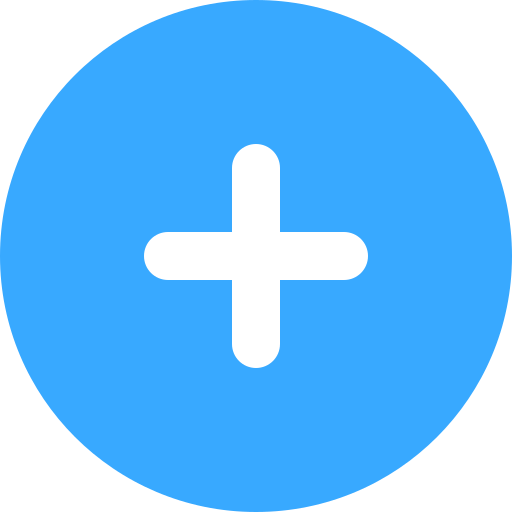 Custom Filter
Custom Filter
 NDVI
NDVI
 NDWI
NDWI
 Visual Bands
Visual Bands
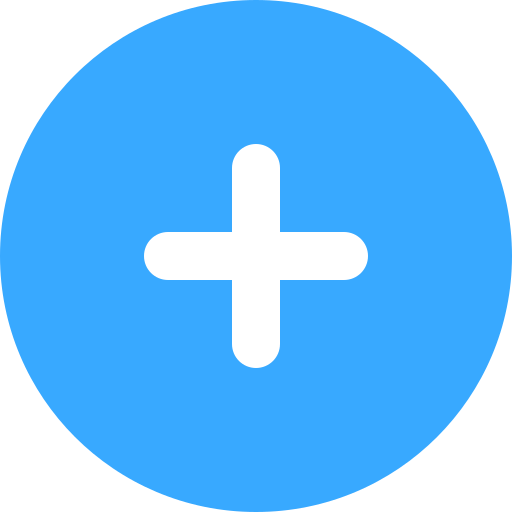 Custom Filter
Custom Filter
Drag & Drop GeoJSON File Here
Copy and Paste GeoJSON Content Here:


